Mostly I am working with Cloud, with the focus on Microsoft Azure. So, some time has passed since I have a need of deploying VM on Hyper-V. I am not sure, since how long the Hyper-V Quick Create option with Windows 11 dev environment is available, but it certainly is helpful 😊.
Hyper-V Quick Create
The option Quick Create with Windows 11 dev environment makes it easy to deploy VM with minimum interaction required. You do not need to have VM sources, just simply choose one of the ISO from the list. There you have: Ubuntu and Windows in the list. Since not all HW may be compatible with Windows 11, you have an option to test the new system by simply picking it menu. Then the download starts, and depending on your bandwidth, after some time image will be downloaded. This is just a part of way. Then next steps of the process are initiated, such as:
- Verification
- Disk unpacking from image’s archive (yeah, this may take a while – depending on your processor and disk)
Next
After this part, you get the screen that VM was created successfully and you can connect to your Windows 11 Dev environment. All the steps may take some time, so sit comfortable and observe if you like 😉. Mostly, it is executed automatically, without even the need of your interaction.

Please note one thing, in order to enable Hyper-V on your machine you need to have Pro version. The home edition does not have this fancy system role.
More on Hyper-V Quick Create you can find here.
Have fun in playing around with Windows 11.



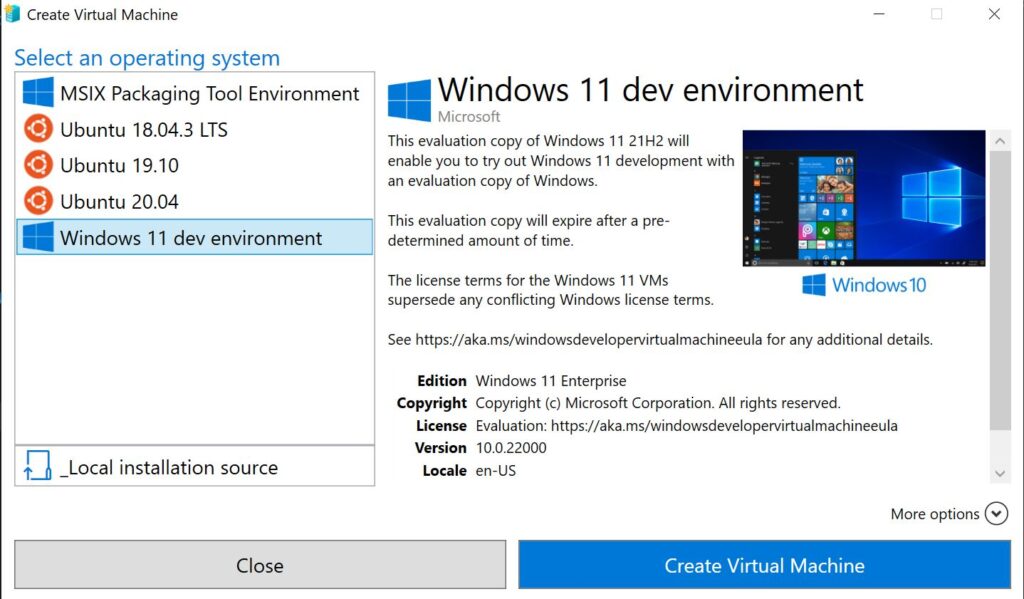
2 thoughts on “Nice surprise – Hyper-V Quick Create with W11 Dev”
Comments are closed.