I passed my Microsoft Certification a bit over 1.5 year ago. Back then the prolongation of your certification required to first register for renewal exam and scheduling the date upfront. Of course you needed to pay and pass, more or less differential, exam to maintain your certification. I was prepared that in ca. 2 years from passing my exam, I need to purchase voucher for exam and do the attempt. What was my surprise, when I have received email from mswwprog@microsoft.com. It stated that I can renew my exam not only free of charge, but also there are free preparation materials.
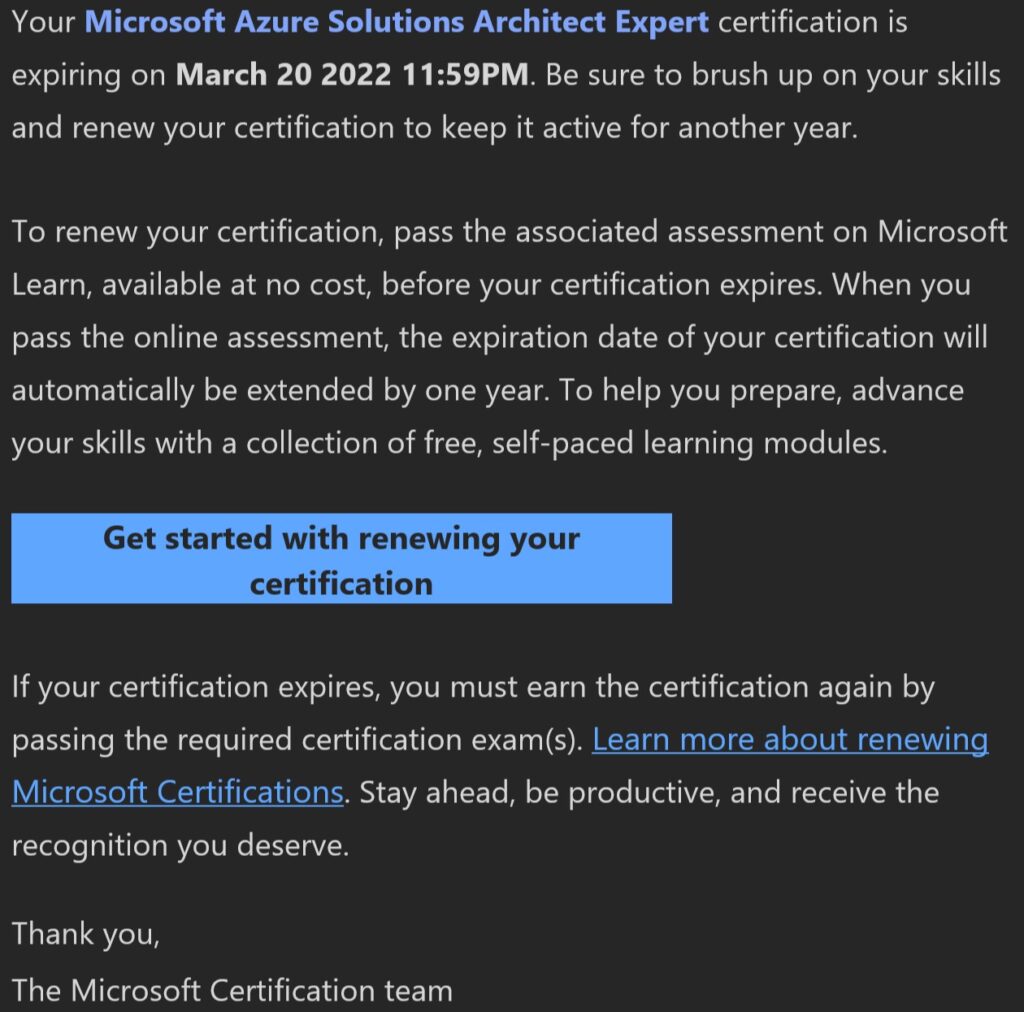
Details of the Microsoft Certification renewal
So, what are the details then?
You have 180 days before your Certification expires to pass the exam. You can have almost as many attempts as you need. Why almost? Because there is the constraint. The first and second approach (if needed) can be done at the same day. If something unfortunately goes wrong, you can instantly have your second shot. The trick is with every further attempts. Between second and third attempt (and every following ones), you need to have at least 24h break. Therefore, in case you are unsure about your knowledge or not feeling comfortable with tests, do not leave the exam for the last minute.
There is no hard requirement (at least I haven’t found one), that you need to finish the preparation training. However, I highly suggest it. Why? It is good to refresh the knowledge before the exam. In case any part is a bit blurry for you, at the end of each training section, you have the summary with links to Microsoft docs.
And of course, what is obvious, you need to accept the terms in the Non-Disclosure Agreement.
Email from Microsoft on your exam renewal
You receive your email, with information that you are eligible for exam renewal. There you have link redirecting you to Microsoft Learn portal with information about how many days you have to expiration of your exam. Also you have a button (in my case this is greyed out) to take the renewal assessment.
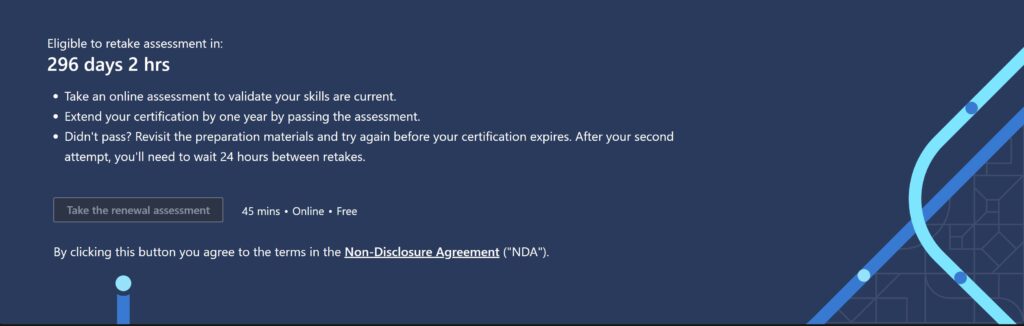
On the website, you will also find the link to the MS learn Training corresponding with certification you plan to renew. Along with links to the details for renewal assessment rules – Renew your Microsoft Certification | Microsoft Docs.
The Microsoft Certification renewal attempt itself
Here, I had another positive surprise. You can approach exam from home, from your laptop immediately after deciding to that you are ready. There is no need to register for exam and find, available and suitable for you, the time slot.
For those, who have done other Microsoft exams from home, this one does not require any installation of the examination software. Also you do not need to upload any pictures of your room, or IDs. You do not also wait for the verification, before your exam can be begun. This is brilliant. And unlike the previous exams I took, to achieve Microsoft Azure Solutions Architect Expert, you need less than 45min.
What you have to do before Microsoft Certification renewal
Of course this section is for those, who haven’t renew the certification with the new rules. As well as those who already have joined their MS Learn account with examination profile. As I spoiled above, yes, you need to join your accounts from MS Learn and Microsoft Certification profile. You need to remember to use the same email for both (MS Learn and Microsoft Certification). The merge is really simple, and almost done within a click.
After Exam
As in most of certifications, you get your results on the screen immediately after you finish the exam. And soon after you pass, you receive the congratulations email, with links to your renewed certification badge and few other information.
Good Luck!


1 thought on “How simple it is to renew your Microsoft Certification”
Comments are closed.